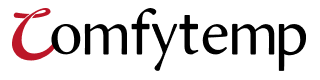Máscara ocular térmica Comfytemp, almohadilla térmica portátil USB para ojos, compresa caliente para aliviar la sequedad ocular con 3 ajustes de calor y tiempo, gris
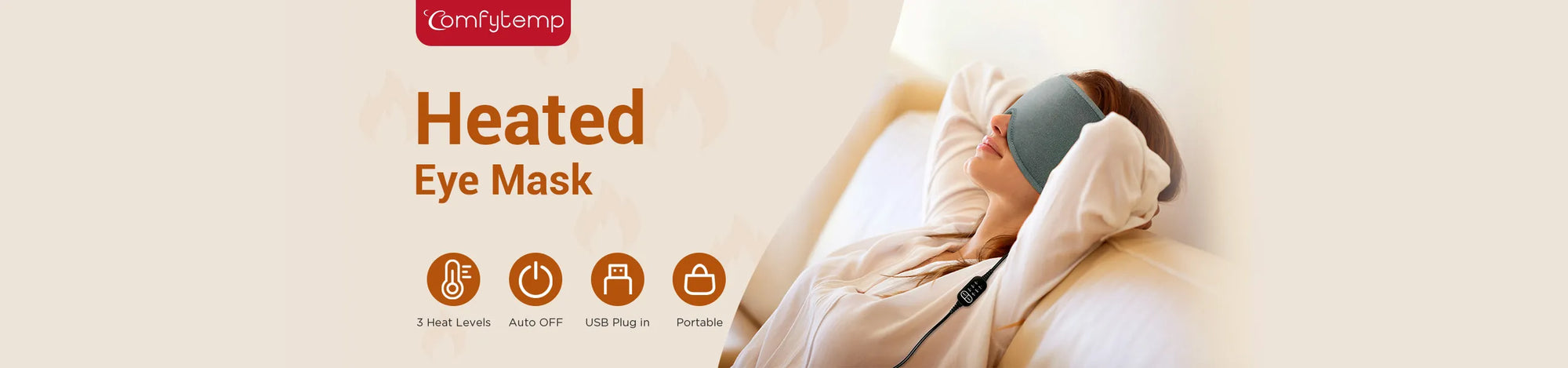






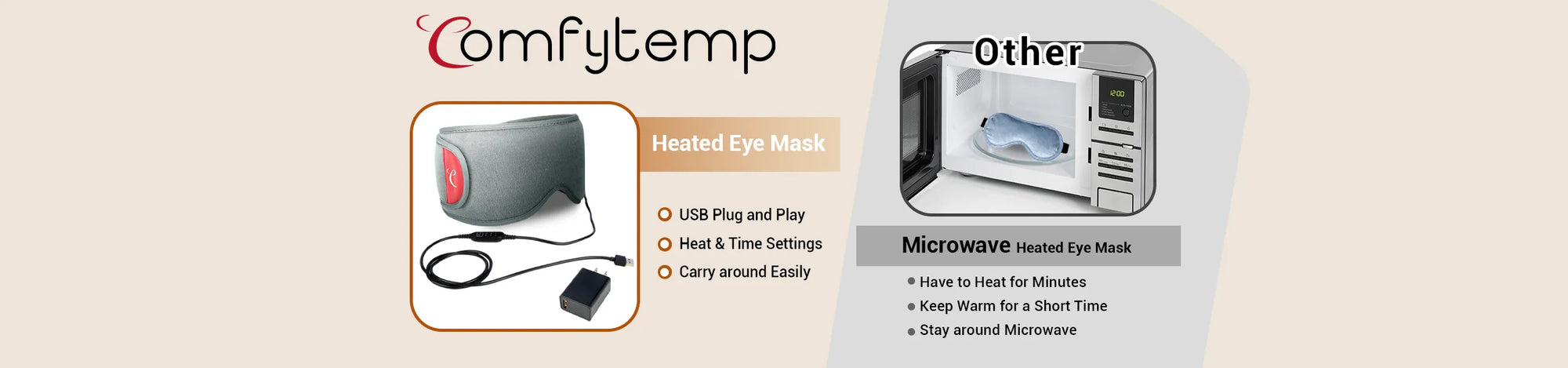
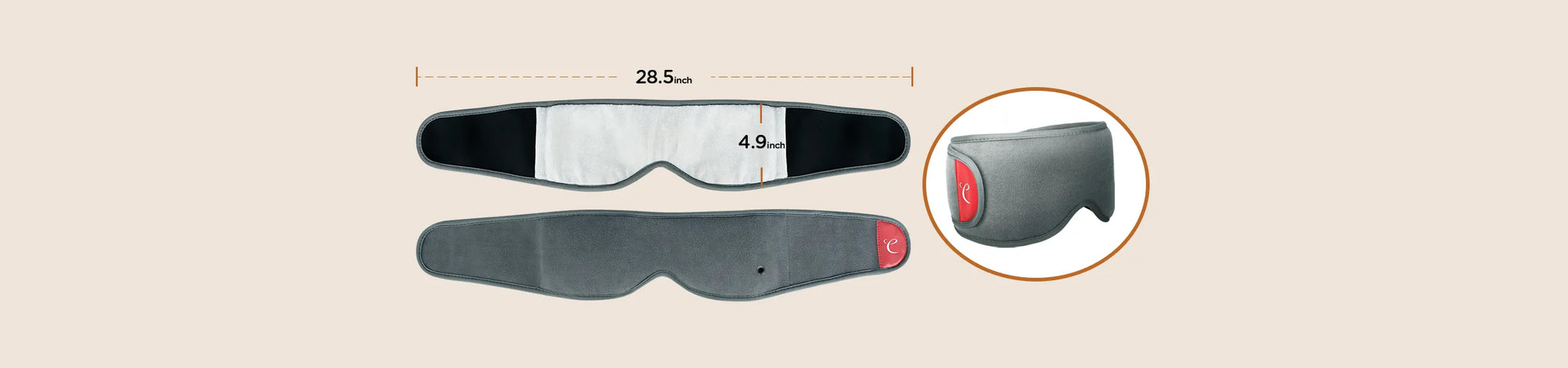
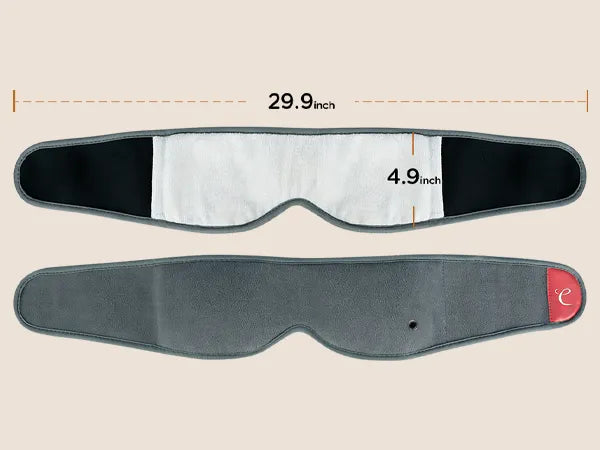
A1:Common causes: Bluetooth on the mobile phone is not turned on; the device has not entered "pairing mode" (for some models, you need to press and hold the power button for 3-5 seconds until the indicator light flashes); the distance between the mobile phone and the device exceeds 10 meters (the effective distance of wireless Bluetooth).
A1:Common causes: Bluetooth on the mobile phone is not turned on; the device has not entered "pairing mode" (for some models, you need to press and hold the power button for 3-5 seconds until the indicator light flashes); the distance between the mobile phone and the device exceeds 10 meters (the effective distance of wireless Bluetooth).
A1:Common causes: Bluetooth on the mobile phone is not turned on; the device has not entered "pairing mode" (for some models, you need to press and hold the power button for 3-5 seconds until the indicator light flashes); the distance between the mobile phone and the device exceeds 10 meters (the effective distance of wireless Bluetooth).
A1:Common causes: Bluetooth on the mobile phone is not turned on; the device has not entered "pairing mode" (for some models, you need to press and hold the power button for 3-5 seconds until the indicator light flashes); the distance between the mobile phone and the device exceeds 10 meters (the effective distance of wireless Bluetooth).
A1:Common causes: Bluetooth on the mobile phone is not turned on; the device has not entered "pairing mode" (for some models, you need to press and hold the power button for 3-5 seconds until the indicator light flashes); the distance between the mobile phone and the device exceeds 10 meters (the effective distance of wireless Bluetooth).
A1:Common causes: Bluetooth on the mobile phone is not turned on; the device has not entered "pairing mode" (for some models, you need to press and hold the power button for 3-5 seconds until the indicator light flashes); the distance between the mobile phone and the device exceeds 10 meters (the effective distance of wireless Bluetooth).