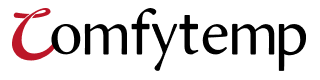K6110-Comfytemp TENS Unit Replacement Pads, 10Pack
$10.99
$15.99
Note: The discount cannot be combined with other promotion.
You May Also Like

K4044-Comfytemp 33'' x 17'' Red Light Therapy Pad for Full Body
$119.99$129.99

K4025-Comfytemp Portable Red Light Therapy Pad for Neck and Shoulder
$79.99$99.99

K92R4-Comfytemp Portable Far Infrared Heating Pad For Lower Back
$69.99$89.99

K90R2-Comfytemp 17''x 33'' Far Infrared Heating Pad
$79.99$99.99

K1007-Comfytemp Portable Air Compression Foot Massager with Heat
$99.99

K4005-Comfytemp Red Light Therapy Pad for Neck and Shoulder
$79.99$99.99
Description
Reviews
FAQs


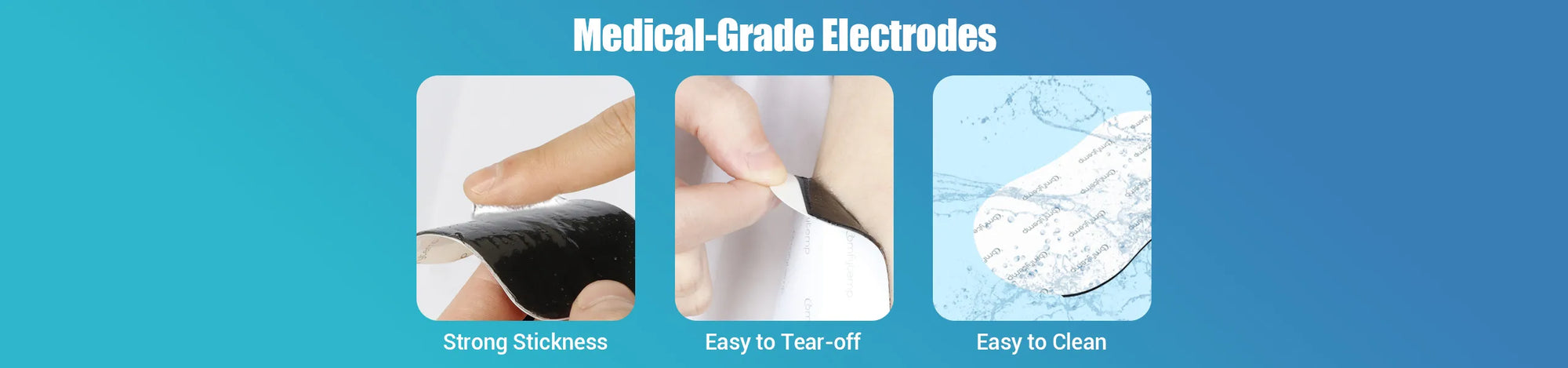

A: Please clean your skin before use. After use, you can rinse the pads with water and let them air dry to restore stickiness.