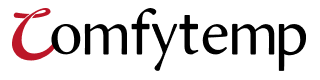Car Electric Blanket for Neck and Shoulder, Comfytemp Heated Car Blanket with 3 Heat Setting, 2H Auto-Off, Heated Neck Shoulder Wrap for Pain Relief,12V/24V Heated Throw Blanket for Car, Camping




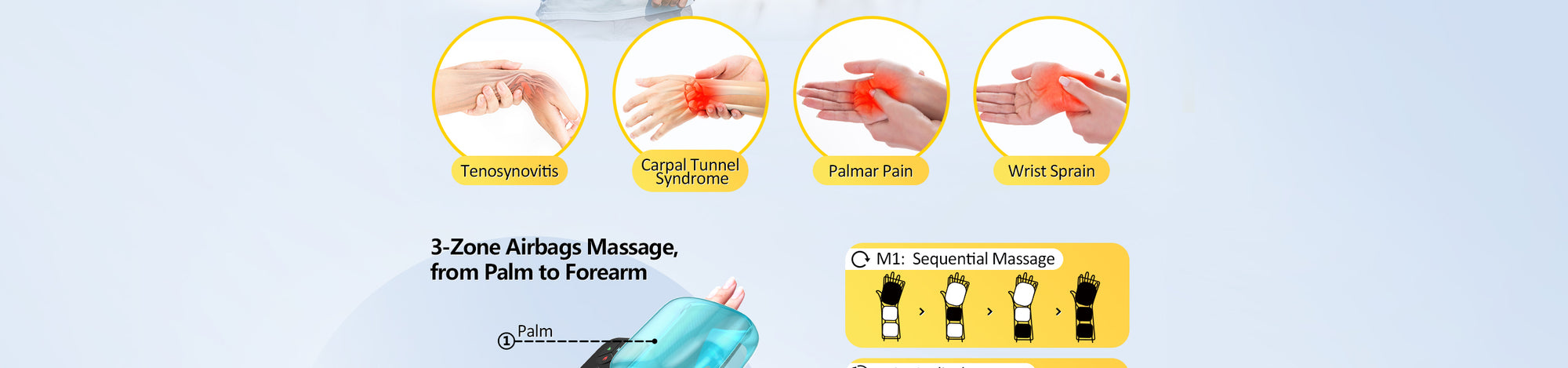





A1:Common causes: Bluetooth on the mobile phone is not turned on; the device has not entered "pairing mode" (for some models, you need to press and hold the power button for 3-5 seconds until the indicator light flashes); the distance between the mobile phone and the device exceeds 10 meters (the effective distance of wireless Bluetooth).
A1:Common causes: Bluetooth on the mobile phone is not turned on; the device has not entered "pairing mode" (for some models, you need to press and hold the power button for 3-5 seconds until the indicator light flashes); the distance between the mobile phone and the device exceeds 10 meters (the effective distance of wireless Bluetooth).
A1:Common causes: Bluetooth on the mobile phone is not turned on; the device has not entered "pairing mode" (for some models, you need to press and hold the power button for 3-5 seconds until the indicator light flashes); the distance between the mobile phone and the device exceeds 10 meters (the effective distance of wireless Bluetooth).
A1:Common causes: Bluetooth on the mobile phone is not turned on; the device has not entered "pairing mode" (for some models, you need to press and hold the power button for 3-5 seconds until the indicator light flashes); the distance between the mobile phone and the device exceeds 10 meters (the effective distance of wireless Bluetooth).
A1:Common causes: Bluetooth on the mobile phone is not turned on; the device has not entered "pairing mode" (for some models, you need to press and hold the power button for 3-5 seconds until the indicator light flashes); the distance between the mobile phone and the device exceeds 10 meters (the effective distance of wireless Bluetooth).
A1:Common causes: Bluetooth on the mobile phone is not turned on; the device has not entered "pairing mode" (for some models, you need to press and hold the power button for 3-5 seconds until the indicator light flashes); the distance between the mobile phone and the device exceeds 10 meters (the effective distance of wireless Bluetooth).